If you have been managing a WordPress site for some time, chances are already use Elementor or Beaver builder to create customized pages fast and without any coding.
There are parts of a WordPress website which were not customizable until now with page builders. The look and feel of the parts like header, footer, archive pages, comments and more was determined by the theme you are using.
But with the advent of Beaver Themer and Theme Builder in Elementor Pro 2.0, you have now even more power in your hands to customize your website to the last detail. Again, without spending hours on programming.
The Practical Answer
Here’s what Elementor says about whether you need a theme:
“Yes. Elementor Pro 2.0 doesn’t replace your theme. It is a plugin that gives you visual design capabilities over every part of the theme.”
Whether you’re using a page builder, a theme builder or both, you need a theme you can trust to be coded to the highest standards to ensure it doesn’t cause any conflicts. Plugins like Elementor and Beaver Themer work best with themes which respect the coding standards of WordPress.
Advanced Customizer
Up until now, it was only when something could not be changed from the Customizer panel that you needed to custom code it, hence spending more time. If you didn’t know or want to code, the only option was to hire someone to do it, hence spending more money.
Loading Speed & Performance
Ecommerce Conversion Optimization
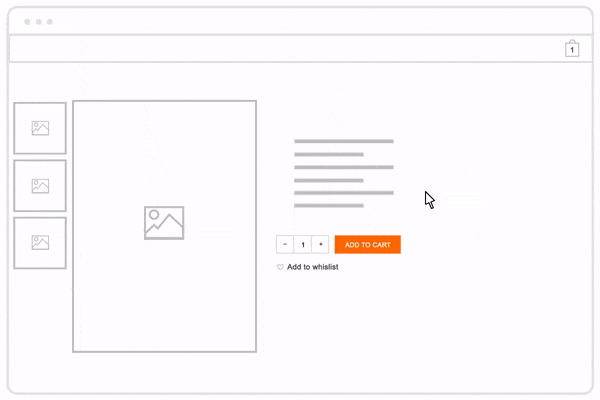
Enhancing Theme Builders







Hitesh,
I think you really captured the important part of building a site.
It’s really about getting the site built quickly and pushing it live.
“In fact, if you install a theme that enhances what you can do without coding, or without even using the theme builder, you’ll end up boosting your ability to create interactive, beautiful and conversion optimized websites fast.”
I totally agree.
I meet many people new to WordPress who are wondering what page builder to use.
I tell them: first see what the theme will do, before you start adding extra layers of complexity.
For myself, I try to not code anything. I want to use tools.
Isn’t that why we use WordPress instead of notepad?
I totally agree 🙂
You’re right Mark.
Just like someone with a hammer may get a narrow view where everything looks like a nail, many WordPress users, especially beginners, have become so obsessed with page builders that they see every problem to be solved with a page builder, without even checking if it can simply be done through one of the WordPress or theme default settings.
Thanks for sharing your thoughts!
In most cases, using just a theme (Can’t recommend OceanWP enough) is all you need to built that perfect website for yourself or client.
Say you are building an eCommerce site, with OceanWP deep integration with WooCommerce and out-of-the-box styling, it will be overkill to use a page builder.
Excellent post Hitesh.
True that Collins! Many people just get carried away by their newfound ability to make custom changes with page and theme builders, that they forget to stop and think whether the changes are actually required. Thanks for the comment 🙂
I’m glad you guys worth with and not against these changes in the add-on community. Makes me glad to use the Ocean/Elementor stack.
Hi, that make OceanWP better so I’m not against 🙂