OceanWP. features for all your needs
Free WordPress theme
with pro features
build fully functional websites with ease
OceanWP global features overview
OceanWP offers intuitive and user-friendly features that are simple to use and navigate, making website customization a piece of cake. Plus, we're always working on new and better improvements with user experience, performance, security and stability in mind.
Website layout
3 website layout styles available, plus adjustable container and content widths.
Global page settings
Page title, page layouts, adjustable H tags, additional options for mobiles.
Footer
Adjustable footer, footer parallax, custom footer, footer copyright & more.
SEO
Integrated basic Schema, adjustable H tags, plus additional SEO settings.
User controls
Disable or hide settings or features you don't use or don't need.
Global styles
Style theme buttons, forms, page titles, icons, typography colors, pagination & more.
Blog & Shop
Set independent layouts for blog or shop, choose pagination & more.
Sidebars
Global sidebars for pages, shop, archives, blog, posts and individual pages settings.
Shortcodes
Various shortcodes library available, shortcodes usage support in the Customizer.
Icons
Built in icon packs, social media menus, header icons, disable icon packs you don't use.
Global typography
1.5K+ Google fonts, local fonts, Adobe Fonts with style and responsive settings.
Content loop builders
Simply reorder elements and build shop, blog, product, posts & more as you please.
Mobile header
3 adjustable mobile header styles, animated burger icons, mobile search & more.
Custom CSS & JS
Add custom CSS and JS codes directly in the Customizer. Custom codes library available.
Performance
Disable WordPress options or OceanWP features and scripts you don't use.
Responsive settings
Adjust number of columns, sizes, typography, padding & more for every device.
Header & Top Bar
7 inbuilt & customizable header styles, top bar, social menus, custom template support.
Search
3 search form styles, search page results option, mobile search options.
WordPress widgets
Multiple various WordPress widgets available to be used in sidebars or footer area.
OceanWP panel
Manage additional options and features from your user-friendly OceanWP panel.
I heard about the OceanWP theme but didn’t use it on any of my websites. I thought one day for OceanWP. So, I shifted from Newspaper premium theme to OceanWP.
Believe me, it is one of the awesome themes which is very light, Adsense-friendly themes. So far, my experience is so good.
rahuldeyashi (@rahuldeyashi)
OceanWP user / WordPress.org review
Make a strong first impression
Header & Top Bar features
OceanWP built in header styles and features eliminate the need for custom headers or builders, thus saving you lots of time and effort. Custom templates support available.

Logos
Logo and retina logos for large devices.
Custom header
Replace the entire header with a custom template.
Social menu
Display a social menu or replace with a custom template.
Typography
Various header options typography settings available.
Individual controls
Individual controls per page, post, shop, product, etc.
Header styles
7 styles available, including transparent and vertical header.
Header menu template
Replace default menu with a custom template.
Menu dropdowns
Style menu dropdowns and menu links.
Categories mega menu
Style the post categories mega menu display.
Header menu
Set main site menu. Additional options available.
Header search
3 search form styles available. Display per need.
Content & shortcodes
After header content area available. Shortcodes support
Link effects
Multiple customizable header menu link effects available.
Disable / enable
Choose whether to display the Top Bar area.
Content & shortcodes
Content area available. Shortcodes support.
Individual controls
Individual controls per page, post, shop, product, etc.
Visibility
Choose between various visibility options for responsive display.
Custom content template
Replace the Top Bar content with a custom template.
Typography
Typography options available for Top Bar content.
Top Bar menu
Set an independent menu for the Top Bar area.
Social menu
Display a social menu or replace with a custom template.
Logo
Set a separate logo for display on mobile devices.
Breakpoints
Select when the mobile header should appear.
Hamburger icon
Animated icons available. Custom icon support.
Header styles
3 styles available: dropdown, sidebar and full screen.
Mobile header elements
Choose the mobile header elements positions.
Typography
Typography options available for mobile header settings.
Mobile menu
Set an independent menu for mobile devices.
Mobile search
In header and in menu search options available.
Colors
Color options available for all elements.
You are in control of your website
Page features
OceanWP enables you to set global and individual page styles, as well as style special pages like the search results page or the 404 error page.

Pages layout
Choose between 5 global page layouts.
Responsive settings
Responsive settings for sidebar layouts available.
Individual controls
Individual controls per page, post, shop, product, etc.
Disable / enable
Choose whether to display the Page Title area.
Typography
Title, subtitle & breadcrumbs typography options available.
Individual controls
Individual controls per page, post, shop, product, etc.
Visibility
Choose between various visibility options for responsive display.
Title heading tag
Choose the appropriate HTML tag for the Page Title area.
Colors
Color options available for all elements.
Page title styles
4 Page Title styles available with customization options.
Breadcrumbs
Various breadcrumbs display options & taxonomy settings.
Page layout
Set a separate page layout for the Search Results page.
Custom sidebar
Custom sidebar for the sidebar layout available.
Responsive settings
Responsive settings for sidebar layouts available.
Search results
Customize the number of search results to be displayed.
Logo
Set up an independent logo for the Search Results page.
Search source
Choose the source for the search results options.
Page layout
Set a separate page layout for the 404 page.
Custom template
Create a custom 404 error page design.
Logo
Set up an independent logo for the 404 error page.
Disable / enable style
Disable or enable default theme style for the 404 page.
put your focus into writing
Blog features
Express yourself with OceanWP amazing blog features. Style and customize the main blog and posts pages with a few clicks and build the content areas as you please.

Page layout
Set a separate page layout for the Blog and post archive pages.
Content loop builder
Arrange the single post structure per your vision.
Heading tag
Choose the appropriate HTML tag for the Blog entry title.
Colors
Color options available for all elements.
Responsive settings
Various responsive settings available.
Content builder elements
9 elements for the single post structure, plus visibility options.
Blog pagination
3 pagination styles available: Standard, Infinite & Next/Prev.
Blog styles
3 blog entries styles available: Grid, Large Image and Thumbnail.
Meta data
6 meta data options available for the main meta content element.
Typography
Typography options available for various single post elements.
Page layout
Set a separate page layout for the single post pages.
Content loop builder
Content builder available for the Grid and Large Image styles.
Heading tag
Choose the appropriate HTML tag for the single post title.
Typography
Typography options available for single post elements.
Responsive settings
Various responsive settings available.
Content builder elements
5 elements for the blog content structure, plus visibility options.
Next/prev taxonomy
Choose the taxonomy for the Next/Prev posts element.
Colors
Color options available for all elements.
Post title styles
6 post tile styles (Page Title) available in addition to the Default.
Meta data
6 meta data options available for the main meta content element.
Related posts taxonomy
Choose the taxonomy for the Related Posts element.
Add a personal statement
Footer features
Add helpful links or a personal touch in the website footer area.

Disable / enable
Choose whether to display the Footer Widgets area.
Parallax footer
Parallax footer option available to add an extra design sprinkle.
Individual controls
Individual controls per page, post, shop, product, etc.
Visibility
Choose between various visibility options for responsive display.
Title heading tag
Choose the appropriate HTML tag for the widget titles.
Typography
Typography options available for widget titles and texts.
Styling
Choose the number of columns to display, padding & more.
Custom template
Replace the regular Footer Widgets with a custom template.
Colors
Color options available for all elements.
Disable / enable
Choose whether to display the Footer Copyright area.
Copyright content
Add your own copyright text. Shortcodes supported.
Individual controls
Individual controls per page, post, shop, product, etc.
Visibility
Choose between various visibility options for responsive display.
Footer menu
Assign a menu to the Footer Copyright area.
Typography
Typography options available for the Footer Copyright area.
Styling
Adjust the Footer Copyright area padding. Responsive options.
Colors
Color options available for all elements.
1M+ websites are already using OceanWP
Download OceanWP
Download the OceanWP free WordPress theme today and see what we can do for your website.

With OceanWP there's always more
OceanWP additional features
Scroll to top
Add a scroll to top option to your website.
Menu icons
Multiple icon packs available to add icons to menu items.
Customizer reset
Reset all personal Customizer settings to default values.
Mega menu
Display any menu item as a mega menu.
Website preloader
Display a website preloader before your content loads.
Customizer import
Import Customizer settings from another OceanWP site.
Categories mega menu
Display a post category as a mega menu.
Child theme
Install the OceanWP child theme in a single click.
Customizer export
Export Customizer settings with a single click.
Opengraph settings
Add social media info to share with your posts.
Freemium site templates
17 freemium full website templates available.
Customizer search
Find any Customizer setting in a breeze.
full website control from top to bottom
OceanWP Metabox Settings
OceanWP Metabox Settings allow you full control over all OceanWP elements with every page, single product, blog post and more.
Override global website settings with ease and with no custom codes at all.
Below is the list of items you can control on individual level.
Pages layout
Change the layout of any page with ease.
Shortcode areas
10 shortcode areas available to display custom templates.
Logo
Assign a different logo and retina logo.
Page Title heading
Disable or enable the page title heading only.
Breadcrumbs
Disable or hide breadcrumbs from the page title area.
Footer Copyright
Enable or disable the Footer Copyright area.
Sidebar
Display any sidebar you want with the sidebar pages layout.
Top Bar
Choose whether to display the Top Bar.
Menu
Select a different menu to display.
Custom Page Title
Add a custom page title to your pages.
Breadcrumbs style
Apply different color styles to your breadcrumbs.
Reset settings
Reset all custom settings on a page level.
Padding
Disable or enable content padding.
Header
Choose whether to display the website header.
Menu style
Apply different styling for the menu items.
Custom subtitle
Add a custom subtitle text to your pages.
Footer Widgets
Enable or disable the Footer Widgets area.
Ocean free extensions
Additional settings available for free Ocean extensions.
Custom body class
Add custom body classes for any of the pages.
Header style
Apply an independent header style.
Page Title
Disable or enable the Page Title area.
Page Title style
Apply a different page title style. Styling options available.
Custom Footer Widgets
Replace the Footer Widgets with a custom template.
Ocean pro extensions
Additional settings available for pro Ocean extensions.
OceanWP theme has been incredible. Easy to use and when I do run into an issue/question, a simple perusal of their YT videos typically answers it for me.
Still working on updating my site, but at this point, very very happy with OceanWP. So many themes in the past did not give me nearly as much flexibility so easily.
kscooley (@kscooley)
OceanWP user / WordPress.org review
Extra features available for special plugins
OceanWP integrations
With OceanWP it's really simple to customize your storefront or course website.
See why OceanWP is the first choice for so many online store owners, freelancers and agencies.

WooCommerce
Additional customization options available.

Easy Digital Downloads
Additional customization options available.

LifterLMS
Additional customization options available.

LearnDash
Additional customization options available.
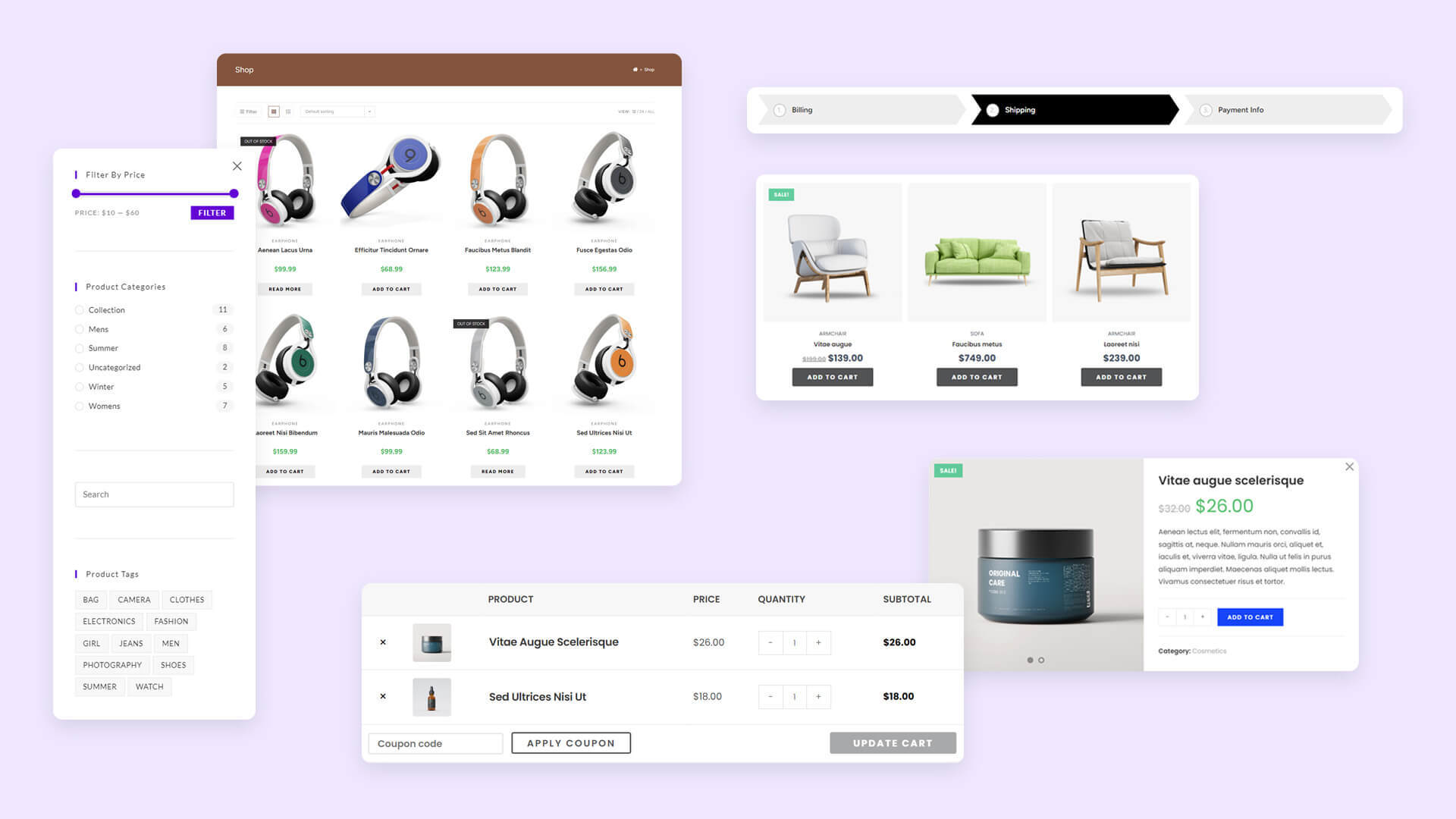
Build an online store to admire
The best theme for WooCommerce
OceanWP comes with a seamless WooCommerce integration, with an abundance of out of the box features, customization and style options that enable every person to build a fully functional eCommerce website and start selling immediately.
100+
WooCommerce templates
Over 100 full website templates available for stores of any type with the OceanWP Pro Bundle.
4+1
Shop & product
archive styles
Out of the box styles. Each style comes in a grid layout with an optional list style.
7
Shop & archive loop
builder elements
Design and customize the shop pages your way, directly through the Customizer.
6
Single product loop
builder elements
Design and style the perfect single product page with arrangeable elements.
Sticky Add to Cart
Add a sticky Add to Cart feature to your single product pages with the Floating Bar to increase conversion.
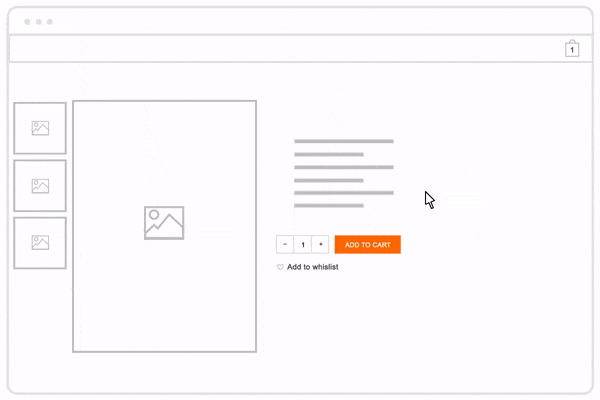
Off Canvas Filter
Keep your shop pages clean with the Off Canvas Filter - a sidebar that is always a click away.
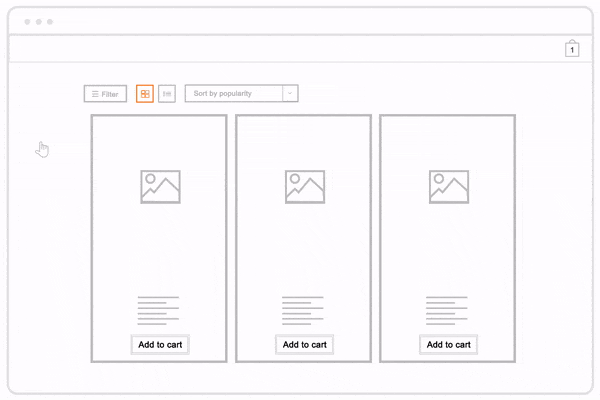
Mini Cart
With OceanWP you can display the cart directly in the menu and select your perfect Mini Cart style.
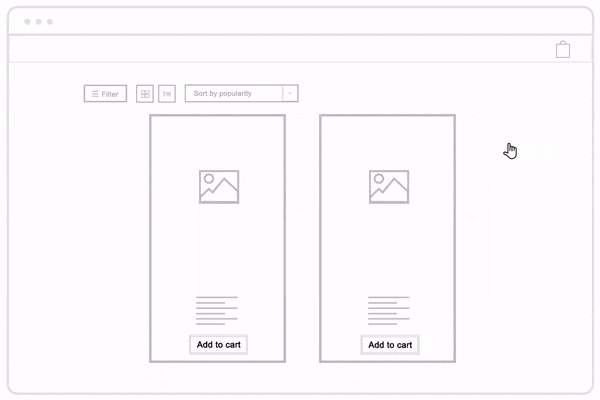
Product Quick View
Help customers reach a decision fast by displaying product short description with the OceanWP Quick View.
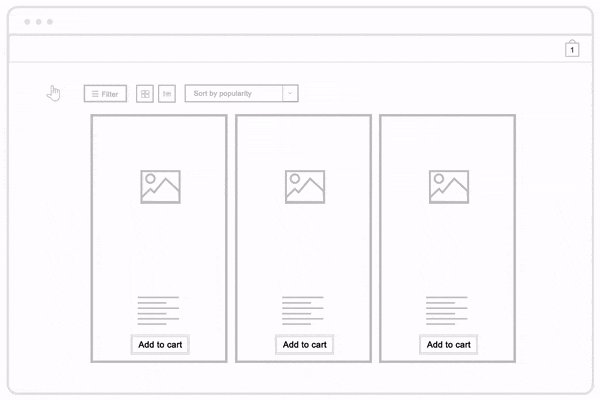
Get even more out of WooCommerce
Build custom eCommerce
websites
Build custom online stores with WooCommerce and OceanWP with the Ocean eComm Treasure Box premium addon for WooCommerce.
Choose your Ocean eCommerce Pro plan and get access to a box loaded with treasures that enable you to turn your shop into a money-making machine.
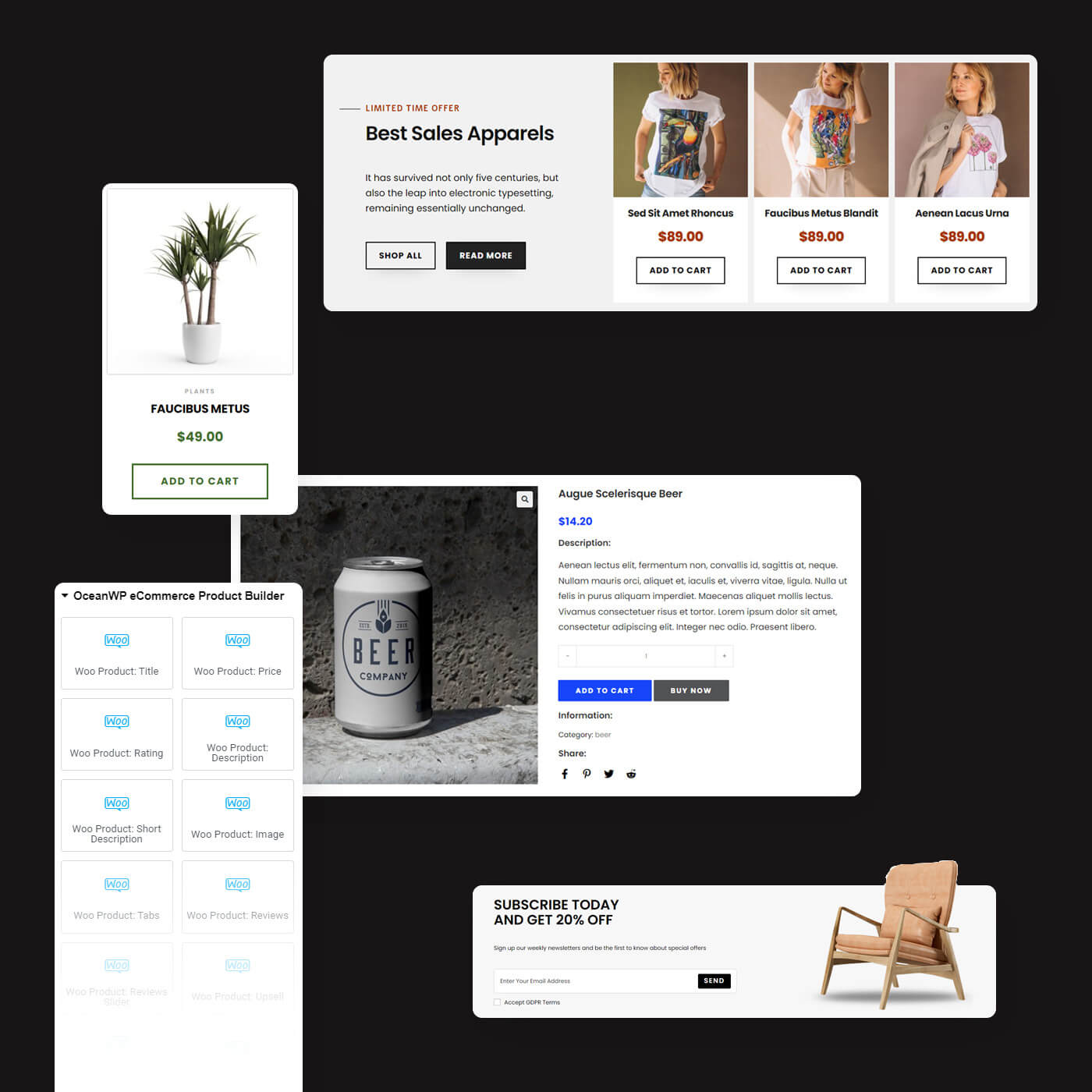
I needed a quick and easy way to get started on my blogsite using WordPress. After some research I decided to go with the OceanWP theme.
I am completely new to web design and have basic technical skills, yet it was easy to customize the OceanWP theme and get started. I’m still learning as I go along, but it's a delight working with the theme.
saviohenriques (@saviohenriques)
OceanWP user / WordPress.org review
Get the best out of WordPress
Build your website on a strong foundation
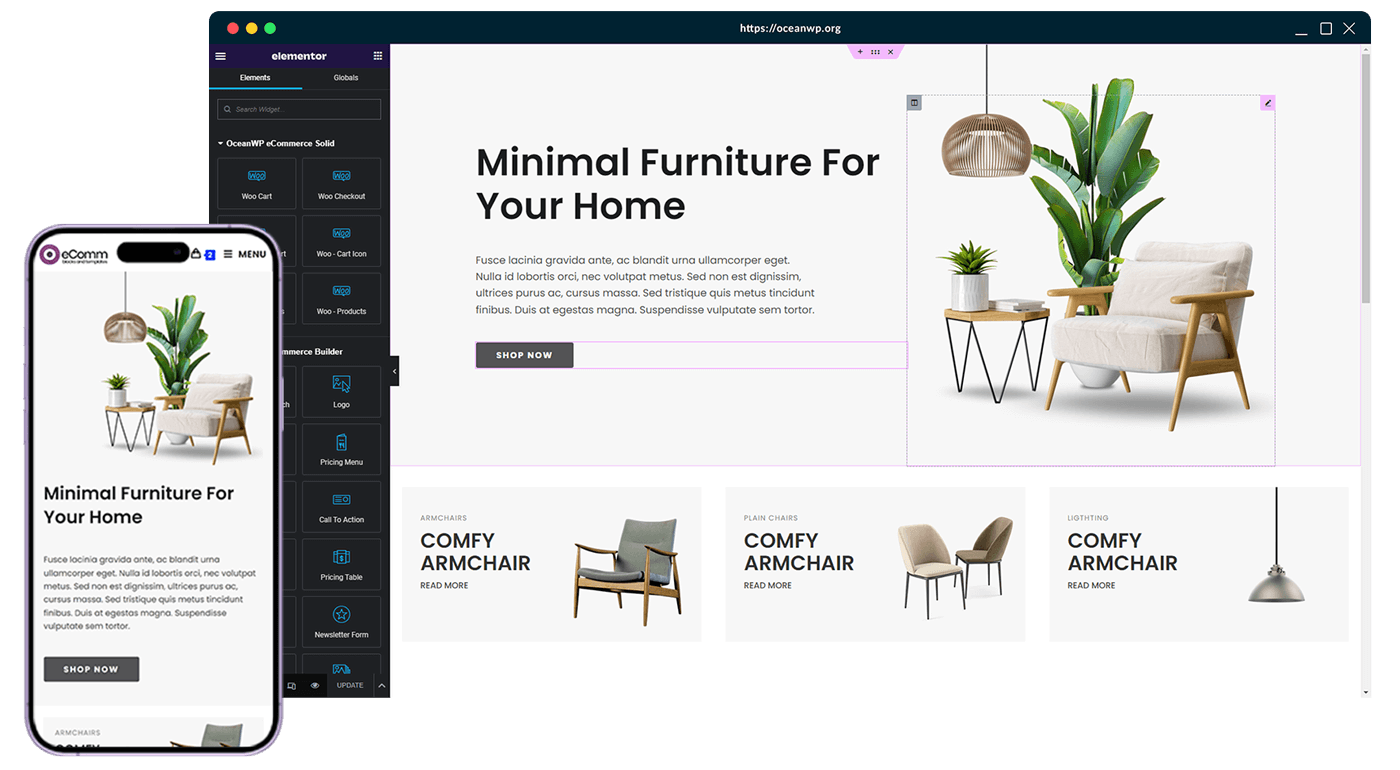
100% risk-free
Use any OceanWP pro products worry-free. We have a 14-days No-Questions-Asked Refund Policy in place for all new purchases. We 100% adhere to it.
Continuous support
We provide continuous support for all OceanWP users, free and pro. Use our products carefree, knowing you can always count on us.
Continuous updates
We are working on improvements around the clock, to ensure your websites are always able to meet the latest demands.
Keeping it real
Your trust matters to us. No fake tests, no false claims, no games. Our users & clients' experience and feedback throughout the years speak volumes.