So you’ve launched your online store. Now all that’s left is getting your target audience to visit the website, and the money should start rolling in your bank account. Right?
Not so fast. When their ecommerce shop is up and running, most people spend all their focus and effort in marketing and getting more traffic, eventually wondering why they have low sales despite the high traffic.
If you really want to boost your sales, make sure that your online store is ready to convert as many visitors as possible into leads and buyers. The percentage of traffic that your website converts into sales is known as the conversion rate.
Without putting in the effort to boost your conversion rate, you’ll not only lose potential opportunities to make more money, but also end up wasting your investment on marketing and getting traffic to your ecommerce website.
So in this post, I am going to cover the factors that can make a big difference in your overall conversion rate right away.
Unique Value Proposition
Most sellers new to ecommerce make the critical mistake of ignoring value propositions. Just because they have launched an online store, they think it’s obvious that they’re selling stuff and people should be buying from them.
Yes, you’re selling products on your online store, but there are hundreds of other ecommerce websites selling similar stuff.
When someone visits your ecommerce store for the first time, they wouldn’t want to spend too much time figuring out what’s different about what you’re selling and why they should buy from you.
They expect to be able to identify that right away, or they’ll leave and go somewhere else. A great example of communicating value proposition right away is Casper.

A quick glance on the homepage and the visitor will know that the store is about selling the most comfortable mattress ever for a sound sleep. If you’re not communicating your value proposition, you’re losing potential sales.
High Quality Visual Content
When it comes to how potential buyers understand, assess and experience products online, there is no match for video content, as well as high quality photos which show your products from all possible angles.
Visuals are the future. That’s because photos and videos are the best alternative an online user may have to actually being able to view, touch and get a feel of the product in person.
If you have never done product photography or made videos before, I understand the whole process can seem overwhelming and expensive at first. But I’d strongly recommend trying them out.
In fact, you don’t have to make them all at once. Create a few shots for at least a part of your product portfolio and see if you get better results than you were getting before.

Zappos, for instance, is a great example of a brand leveraging images and videos on its product pages to increase conversions. They show the product clearly from all angles, while the voice over in video covers the main benefits or highlights of the product.
Offering Free Shipping
Unconditional free shipping is one of the most important criteria in the mind of online shoppers. Free shipping encourages prospects to buy more products, while high shipping costs lead to a poor purchase experience.
In case you’re concerned that free shipping will eat into your profits, here’s what you can do: Set the pricing for your products such that it already includes what you might have charged for shipping on average.
If you do this right, you average order value will increase to such an extent that it’ll not only compensate for what you spend on shipping, but also increase your profits.
This is because some of your customers will be open to spending more to trigger the free shipping criteria you have set up.
A 2014 study by comScore found that 58% of online US shoppers have added products to carts to qualify for free shipping.
Seamless User Experience
The more difficult you make something for the user to find or do, the less likely they are to follow through.
So make sure that your website loads fast and it’s as quick and easy as possible for the user to learn more about your products and complete the purchase process.
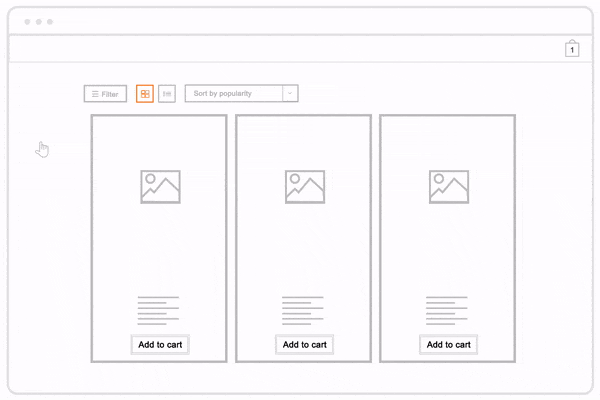
The OceanWP theme, for instance, has a number of features that make user experience quick and seamless, including an off canvas product filtering sidebar, and a quick view option for the user to learn more about a product without taken to a new page.
Pricing Optimization
A 2016 study found that 65% of online shoppers pick a retailer over others based on better prices. If your product is more or less similar to a competitor, it’s obvious that the final decision will come down to price.
So if you’re offering the best price among all the competitors, make sure to say it on the product page. Similarly, if you price is slightly higher than similar products, make sure to demonstrate enough value in what makes your product stand out.
And as I already mentioned above, have all your costs listed up front and visible to the user before they have added a product to cart. Hidden costs that show up only on checkout is one of the major causes of abandonment.

For example, Jet does a great job of showing clear pricing options based on different criteria.
Minimizing Cart Abandonment
Some of the visitors on your ecommerce site will add a product to their shopping cart, but then for some reason, leave without completing the checkout process.
There’s no getting around it. Shopping cart abandonment is a fairly common occurrence in any kind of online store. Actually, on average 77% of all online shoppers abandoned their order instead of making a purchase in 2017.
But that doesn’t mean you should not be doing everything you can to minimize it as much as possible.
The good news is that by following most of the tips mentioned in this guide, you’ll minimize your shopping cart abandonment to a great extent.
However, we’re living in the age of smartphones, tablets, social media notifications, emails, sms messages and a whole lot of things competing for our attention.
So it’s obvious that someone browsing at work, or even at home may get engrossed with something else and forget to make the purchase altogether.
In situations like these, an email reminder can really help seal the deal. If you’re using WordPress with WooCommerce, setting this up is fairly easy with the Abandoned Cart Pro plugin.

There’s also a lite version available for free. Here’s how you can send abandoned cart emails using the free plugin.
Once you have installed and activated the plugin, you’ll see an new item in your WP admin menu sidebar on the left.

Once you have clicked on Abandoned Carts, the next step is to click on Settings tab > Email Sending Settings.

Here you can set the name and email to be shown as the sender of the reminder email. Once you’ve done that, you’re ready to create a template for the email that’ll be sent on cart abandonment.
On the Email Templates tab, click Add New Template.

Here you can set a name for your template (only for your reference), the subject of the email and the body content.
The editor for the email content looks pretty much like the normal WordPress post editor. So you shouldn’t have any problems. But do note the new Shortcode button, which lets you really personalize your email to a specific order.

For instance, you can call a person by name and also remind them about the things they added to their cart.
Now that you’ve configured the plugin and wrote the email copy, the only step left is to decide when the email should be sent.

Ideally, the email should be sent as soon as possible. So it’s a good idea to set this to 1 hours, which is the minimum allowed by the plugin.
Contact & Support Options
The easier for a potential buyer to identify who you are, where’s your office, and how many options are there to get in touch with you, the more trust they’ll have that you’re running a real, professional business.
So make sure your online store has:
An About Page: This is a good place to tell a bit more about yourself, your team, why you started the business, including real photos and social media profiles.
Writing a generic about page with stock photos is the surest way to lose trust. So don’t go down that road.
Easily Visible Email/Phone Number: It may seem like a small thing, but listing a contact email and phone number in your website header or footer can go a long way in putting a buyer at ease.

Newegg gets this right with an easily noticeable customer service menu at the top right corner.
Policy Pages – If someone is buying from your online store for the first time, there may be many questions in the way of making a purchase. For instance,
- Is my payment safe and secure?
- When can I expect to get the product?
- What if it’s not what I thought?
- Can I return it if there’s a problem?
So what you need to do is create a list of all the objections or questions a buyer may have preventing him from completing the purchase.
Be ready with a clear shipping policy, return policy, privacy policy and other terms and conditions before launching your store.
Social Media Presence
An ecommerce brand interacting with prospects on social media and sharing behind the scene glimpses of their business conveys that it cares about its target audience.
Not only that, an active social media page can also help you sell more. So the sooner you start taking social media seriously, the better.

A great example is how Gilt uses Instagram. Apart from engaging fashion tips and stunning photos, most products available for purchase are hashtagged #LinkInBio. The bio link takes users to a page where they can shop by Instagram photo.
Legit Product Reviews
It’s no secret that reviews are one of the major elements people factor into their purchase decision.
In fact, even when browsing brick and mortar stores, people are reading online reviews and checking prices on their smartphones.
Needless to say, you need to start collecting and showcasing as many positive reviews as you can on your product pages.
Nordstrom, for instance, is an online store that implements customer reviews in a way that’s helpful for prospects. The option to filter reviews by fit and age convey the message that they understand and care about their prospects.

There are many ways to collect reviews. You can run a contest, offer a discount or send an email reminder to buyers encouraging them to review the product they purchased.
Most major ecommerce software integrate product reviews out of the box. The same applies to WooCommerce.

When adding or editing a product in WooCommerce, make sure that the “Enable Reviews” checkbox is enabled in the Advanced tab.
Mobile Responsiveness
During the 4th quarter of 2017, 24% of all digital e-commerce dollars came from mobile devices.
In fact, Google released a major update to ranking algorithm in April 2015, giving preference to responsive websites in search engine results. And recently, there has been a lot of buzz about Google slowly rolling out mobile-first indexing.
This basically means that the mobile appearance of your site will be considered the primary version and indexed first, instead of the desktop version.
So it’s obvious that making your online store render well on mobile devices and tablets is not optional anymore.
You can test whether your ecommerce website is responsive right now with the Google Mobile-Friendly Test tool. If it is, great. If not, you may need to hire a qualified designer or developer to make that happen.
The easiest way to make sure your ecommerce store is optimized for mobile phones and tablets is to use a responsive WordPress theme right from the beginning.
If you’re using the OceanWP theme, for instance, the good news is that it’s responsive out of the box. So you don’t need to lift a finger.
Conclusion
As per a report from Statista, global retail ecommerce sales are going to touch $4.5 Trillion by 2021. That’s a whopping 246% boost from 2014. In 2017 alone, retail e-commerce sales worldwide were worth 2.3 trillion US dollars.
Clearly, there is no better time to start an online store. The only thing to keep in mind is that you’re not alone.
The competition is huge and creating a conversion optimized online store is no accident. It requires careful planning, implementation and experimentation to win the battle with other stores.
Hopefully, these tips will give you a starting point you can build further on and turn your e-commerce venture into an unstoppable force. As you go through the optimization process, always hold the belief that it’s possible. In fact, by implementing just one of the tips I have covered in this guide i.e. compelling visuals, Brookdale Living was able to increase its annual revenue by more than $100,000. And if someone else can do it, so can you.




Hello! We have a problem with the importing of new products in our website. The message that shows is
“This file format is not allowed due to security measures.”Please for a feedback what the problem may be and how to solve.
Thanks, Hitesh…
I appreciate the efforts you have made to highlight different aspects of e-commerce business and problems associated with it.
The fact is that competition is very high in such a business and a unique but effective marketing strategy should be developed according to the result of market condition analysis.