Cart Icon Shortcode
With this shortcode, you can create any type of header and place the cart icon where you want. Here is a little example:
You can see that the cart icon style is completely different than the cart icon from the navigation. It’s done this way, because some options are complicated to add in the shortcode, so I created an independent style to make everything to work smoothly.
Single Product
Some things has been improved and added for the single product page, you can see here the features listed below: https://shoes.oceanwp.org/product/aster-clear-strappy-sandals/
a. Ajax on the Add To Cart button
You can now add Ajax to your single product pages too. Your customers can buy more quickly and most importantly, the Woo Popup extension will work when Ajax is activated, so you will be able to catch your visitors when they click the button to buy your product.
b. Vertical layout for the thumbnails and tabs
If you prefer to display the thumbnails and tabs vertically, it is possible, just select the vertical layout in the customizer.
c. Product navigation
You will see left and right buttons next to your title to navigate between your products.
d. Floating bar
A floating bar is displayed when you scroll to the tabs area to always have the Add To Cart button which increase conversions because, your visitors don’t need to scroll up to buy your product.
Sale Badge
Two new settings are added for the sale badge, you can display a percentage instead Sale and you can display the badge in a circle instead of a square.
Cart & Checkout Pages
To convert a visitor into a customer, it’s important that he’s not distracted when he checks his cart and when he pays. That’s why I’ve added a new option called Distraction Free to allow you to display only the logo of your site in the header and the footer bottom.
Two New Pro Demos
Two new pro demos haves been added in the Ocean Pro Demos extension, a Wedding demo and a new eCommerce demo called Shoes to show you many of the new WooCommerce features.
What Else?
A new setting called Content After Header has been added to allow you to add absolutely anything you want just after the navigation. This setting only work for the Minimal and Transparent header styles.
A new option to disable the cart icon from the menu only on desktop is added, so you will be able to use the shortcode and still have the cart icon on mobile.
You can now display a wishlist icon in your menu or via its shortcode if the TI WooCommerce Wishlist plugin is used: https://docs.oceanwp.org/article/501-woo-wishlist-shortcode
Now the mini cart is displayed on the cart icon when you hover rather than when you click.
A better default styling for the mini cart and the possibility to select between two styles, Compact and Spacious.
A better styling for the WooCommerce category and filter widgets.







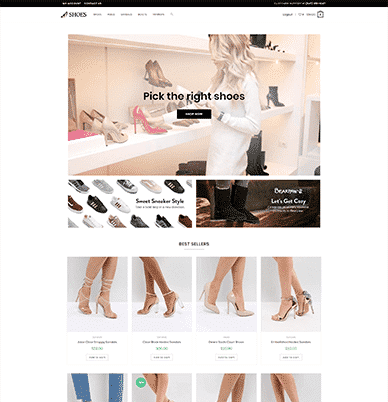
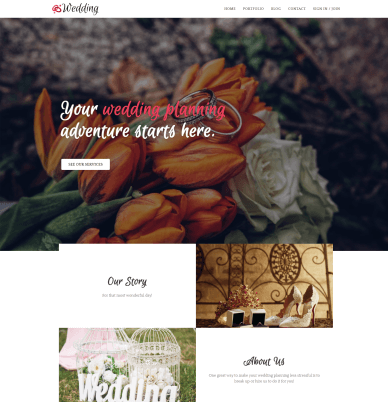



Hi Nicolas,
As i allready wrote to you in the many support tickets i open, if every support developper could be like you, the web would be a better ‘place’.
i hope OceaWP and you go even further with plenty of sucess!
Thanks again and continue the good woork 🙂
Hi, thank you very much for your message 🙂
Wow wow wow wow wow!!!
It gives a lot of wow 🙂
Nicolas – you rock!
I bought OceanWP a few week and I’m really digging it! Thank you for all your hard work!!!
Thank you for using it 🙂
Wonderful Nicolas!!
Can see you have been extremely busy 🙂
Keep up the great work – loving OceanWP more and more every day – now using on over 25 sites
Indeed 🙂
Thank you for using it 🙂
Ok, now I’m officialy in love with OceanWP. And this is not because V’Day was just yesterday but for the fact that you trully appreciate your work and your user. Great, great work here, these updates are beyond any words.
Thank you 🙂
Argh! New version doesn’t work properly on firefox! at least to me! 🙂
I tried chrome and it works fine but in firefox the new feature “Product navigation” with the related products apears really bad on the top on the product and also I see the cart on the bottom of the page when it is not empty…
Is it only to me??
Hi, maybe a cache issue?
You can see on the new eCommerce demo Shoes that everything work perfectly on Firefox.
Oh, you are absolutely right! Cache clean and everything working fine.
Sorry for the inconveniences!
Really good work! Thank you.
No problem at all 🙂
Nice… OceanWp is best theme.
The only thing I do not find good on the theme is the shortcodes. As they begin with oceanwp (theme name), some curious clients can search and discover the theme used by my agency, even using whitelabel theme resources, and other details in my admin panel.
Thank you 🙂
For the shortcodes, I need to add oceanwp to prevent any conflicts with plugins.
Rightclick and view sourcecode and you will find the name of the theme in 95% of all wp-sites. I don’t understand the problem.
Wow! I am really loving the OceanWP Theme and the pro plugins. Thank you for all the hard work you do.
Thank you for using OceanWP 🙂
Hello,
Looks good. I think I emailed you about this before but would still like to see the option to add quantity of products from the catalog page. 🙂
Keep it up.
Thank you
Hi, thank you 🙂
I will see if I can do it for a future release 🙂
I’m in love with Oceanwp and i like the new features of this Big update.
Thank you 🙂
I’m just an amateur website builder, but OceanWP and Elementor made it a pretty simple process. Thank you!
You can do absolutely what you want with them 🙂
Bravo Nicolas,
Ces nouvelles fonctionnalités vont me motiver à refaire ma boutique en ligne de traductions françaises de thèmes et extensions WordPress avec WooCommerce.
Continue sur ta lancée.
Amicalement,
Bruno
Merci 🙂
Je vais essayer 🙂
Great work Nicolas, very impressed with the improved features!
Thank you 🙂
Great job Nicolas,
Oceanwp is the best wordpress theme.
again I see you have fixed the sticky header resize issue on the new demos.
can you show us the fix?
In all you are the best
Thank you 🙂
For the sticky header, yes, I have fixed the issue when you resize or you change orientation on tablet.
Surely the most complete WP theme around ?
Thank you 🙂
Excellent work! All your theme are awesome! Keep it up!!!
Thank you very much 🙂
Nicolas, this theme is THE best theme hands down! And your extensions add miles and miles of extra functionality instead of just being bells, whistles and fluff. Anyone who hasn’t bought the extensions bundle is REALLY doing themselves a disservice.
And I can’t go without commenting on the extraordinary level of support you offer. I have no idea when, or even if, you sleep :))))
Thank you very much for your message, I appreciate 🙂
And he does it again! Wow!
That’s really amazing!
Thank you 🙂
And I will do it again in the future 🙂
Did you knew your themes are getting encashed by GoDaddy?
Absolutely love your work and when it benefits me I want to share to you too by purchase or donate. You are already rockstar in wordpress theme popularity, tons of youtube videos. It’s time you add more members to team and change the way websites were made till date 🙂
Hi, no I didn’t know that 🙂
Thank you 🙂
Hi Nick, so thankful for these new eCommerce features! I’m gonna test it out! I always appreciate your passion in improving the theme and replying my queries. 😀
Thank you 🙂
Where I can, I have been recommending OceanWP to other bloggers. For a free theme it has so many customization options. Really appreciate all your hard work, Nicolas! Wish I would have used OceanWP from day 1 of my blog. Every other free theme I tried had so many limitations.
Thank you very much 🙂
Unfortunely, my site broke cause to the PHP version (5.3.3, and my host provider can’t update the server). I had to change my theme and set the web under maintenance.
Anyway, i use this theme too in other projects with PHO 7.1 and it works fine. Good job!
Best regards from Spain.
Hi, yes, you need to use at least PHP 5.6, PHP 5.3.3 is too old. If your web host doesn’t want to upgrade to PHP 7, I recommend you to change host 🙂
Impressive! Can’t wait to test it. Keep up the good work.
Thank you 🙂
Great, many cool features… but i’ve upgrade and my website crashed 🙁
Hello, you have a blank page or just some bugs like the cart in the bottom, things like that? If it is the second problem, it is just a cache issue, if it is the first problem, downgrade version, I work on it.
Hi,
Since update, fatal error php …
“Fatal error: Using $this when not in object context in /home/medicom/public_html/wp-content/themes/oceanwp/inc/woocommerce/woocommerce-config.php on line 1845”
I use a chid theme so … what the problem ?
thanks
Hello, sorry for that I fixed the issue, I will update the theme today.
Dear Nicoloas,
Thank you for this beautiful and awesome free theme and the efforts you make for it. Thanks to you, elementor team and wordpress teamI can create very efficient, nice looking and professional websites.
At this moment my clients have no need for the pro addons yet, but if needed I will definitely purchase it from your site.
Best regards,
Hikmet
Hello, thank you very much 🙂
Hello, did the update yesterday. Now comes in the footer of the cart. how can you switch it off?
Greeting Meik
Hello, clear your cache, that will fix the problem 🙂
Hello, have cleared the cache. Nothing changed.
Here’s the website: https://lavasteine24.de/
The shopping cart is always displayed in the footer.
Hi, many users had the same issue, it is a cache problme, I have checked your site, nothing wrong. You can check too if you use a different browser or in an incognito window.
for now, i put the old version of this file ( woocommerce-config.php ) and all go well ..
Yes 🙂
Great…
Thanks Nicolas.
You’re welcome 🙂
Every time that I instal the update of OceanWP, I lose my codes of Google Analytics…
What Can I do to update and continue with same codes?
I love OceanWP! Is awesome
Hello, where have you added your Google Analytics code? If you have added it directly in OceanWP, it is normal that you lose it, you need to use a child theme.
Hey Nicolas, thank you for this amazing theme. We are not using any WooCommerce but we still appreciate your dedication to this theme!
We have one question: In a recent update it was added that the picture description is added on the blog page. Is there any way to deactivate this feature via css or something? We think it takes away from the whole experience. Currently we manually removed all the descriptions.
Hi, thank you 🙂
For the picture description, you mean the caption?
You can hide it with this CSS code:
.thumbnail-caption {display: none;}
Well, that was easier than I thought. I thought that would remove the captions with in the posts itself as well.
Thank you a lot! 🙂
You’re welcome 🙂
Nice work Nicolas,
I become fan of OceanWP theme, is one of the most accomplished free theme. Such dedication and expertise is unbelievable. And besides this “French Touch” it’s worth more than anything.
Keep it this way my friend.
JR
I will, thank you very much 🙂
Hey Nicolas beautifull like always. I am using oceanwp and elementor and have problem that in Shop product categories are not displayed nice like in previous version. Where can be the problem?
Take a look http://www.moto-d.net
Hello, thank you 🙂
The product category was always like this. I didn’t change the style.
Hmm, didnt quite understand that, because its giving me a hard time after update. Categories and subcategories in woocomerc side bar are showing strange and diferent. If it is possiblle i would send a screenshot.
Is there place I can submit photos of two websites? One is previous version and categories and subcategories in shop page looks nice and one is new version and it looks prety strange.
vervita.rs looking good
moto-d.net looking bad
Sorry, I see nothing wrong, have you checked your site on an incognito window to be sure that is not a cache issue?
Yes I call a friend to check on his browser and he also see the same problem. Website with old version giving clean look of categories in woocomerce sidebar but this one on new version since this morning is giving me this trouble. Can I provide you somwhere a picture? Did you checkout both websites that I provide?
I answered your topic on the WordPress forum, you can send me screenshots from there. But as I said, I improved the product categories widget as you can see on the Shoes demo.
Such a great and wonderful theme! Thank you very much, we just built this new site for our client with your great theme as the heart and soul! Nice work Nick!
https://mcleishauctions.com
Very glad to hear that, thank you 🙂
Wonderful work Nick, as usual 🙂
I love the floating bar, mini cart on mobile, quick view button and the multi-step checkout, will go update now and test them all 🙂
Keep up the great work and thanks again for your efforts
Thank you for using OceanWP 🙂
Hello,i’m developing a website using oceanwp theme and i want to know what is the best product image size on product catalog that fit well with the template in ecommerce??
regards,jean
Hello Nicolas,
Great improvements, congratulations. My site is using OceanWP since a year ago and it is very clear, reliable and the end users likes. I have updated the theme version and the feature I like very much is the multi-step checkout, however I wonder where to translate the text in first step from English to Spanish. I am using Loco Translator Plugin but I can’t find the english texts.
Hello, thank you 🙂
I don’t know well Loco Translator but the multi-step checkout words can be translated via the languages folder of OceanWP.
Great, thank you very much.
Regards.
You’re welcome 🙂
Bonjour Nicolas,
j’ai un abonnement chez vous, comment puis-je télécharger la pro template shoes ?
Merci.
Bonjour, mettez à jour Ocean Pro Demos sur votre site, et vous aurez la nouvelle demo Shoes dans Theme Panel > Pro Demos.
Merci pour votre réponse rapide. Je l’ai fais mais le hic c’est que je vois que cela : https://puu.sh/zpNt6/fa510cc87f.png
Ah c’est good merci !
Bonjour Nicolas, excellent work as always! I’m just having one small issue, which (1) does not appear to be a caching issue, as I’ve cleared both my client, server, and edge caches, and (2) is only happening on one of the many sites for which I use OceanWP.
Namely, the Ajax toggle for Login/Register is not working . I’ve tried regenerating the Woo CSS via the theme panel, but still no success. Do you have any advice or insight as what may be causing this issue for me?
Thanks in advance!
Hello, thank you 🙂
For the register link issue, I will fix this, thanks for letting me know 🙂
Hello, you mean that the title is above the navigation? In your case, you will need to increase the container width or disable the navigation.
Hope you enjoyed my donation, keep up the great work Nicolas!
That is very kind of you, thank you very much 🙂
Nicholas, I am having the same problem that Branko describes above. I have posted on the OceanWP FB Forum (https://www.facebook.com/groups/OceanWP/permalink/1661674263922053/) about this and also did a support ticket. The Category Widget is in fact working differently. In v1.4.12 it was working like an accordion menu and now with v1.5.4 it no longer works. After doing a Grep/Diff to check file differences, I noticed that the .open-this CSS and JS has been removed from several files within the assets/css/woo directory. Can you please take a look at this and readd this functionality.
Hello, yes it is the new category style, I answered your ticket 🙂
Nicholas! I wanted to support the project and could not!) how can I translate modest aid other than PayPal?
Hello Alex, that is very kind, thank you very much 🙂
Unfortunately, there is no other way than PayPal for donation.
Hello Bug report: WooCommerce Product add-ons not working with ajax add to cart function. Woocommerce pop up also not working with any product add-ons plugin. I am using this plugin : https://woocommerce.com/products/product-add-ons/
Hello, the Ajax work on the default Add To Cart button, if you use a plugin that changes the button and you see something wrong, you can disable the Ajax via the customizer.
The problem is when ajax is enabled product variation not added to cart. can you look into this?
Hello, already fixed in the next release 🙂
Love Oceanwp. Was debating between Oceanwp or GP and Oceanwp all the way. I was wondering if this is a Woocommerce thing or an Oceanwp thing. When a customer checks out and log in, instead of going to the next tab (billing) it redirects the customer out of the checkout page. This can lead to a lost sale. Is there a way for the customer to stay on the same page (checkout) once they are logged in?
Hello, on the multi-step checkout?
Yes, on the multi-step checkout.
I just tried, when I login, I’m redirected to the checkout page and it is the Billing section not the login section. It is not this behaviour on your site, open a support ticket, I will try to check what is wrong.
Thanks for double checking. That helped a lot. I have resolved the issue and it turns out that it was a plugin (mini-orange two factor authentication) that was causing the issue.
Hello Nicolas, i’m using a plugin called order delivery date pro by Tyche softwares.
After the latest update if i want to change a chosen date on the checkout page my timeslots aren’t visible anymore.
Tried some other themes to find the problem and those are working fine.
Of course i don’t want to use another theme so i hope you can help.
Hello, can you create a support ticket? I will ask you more information.
Hello. LOVE the theme. However, I cannot get quick view to work on any other page than our main page, featured product listing. I cannot find the quick view edit info anywhere in the theme either! Any ideas what may be amiss?
Hello, can you open a support ticket? I will need some information.
Hello! OceanWp is a great theme. But I need your help: How do I delete the continue shopping button? Help!!
Hello, can you open a support ticket and send me the page url where you need to delete this button?
I have a similar issue. My “Continue Shopping” link redirects customers to our homepage, not to our shop or the last category they viewed, or some other logical place. I’d prefer to delete the “Continue Shopping” link altogether, but if I must keep it, can I have the option to change the behavior so customers are redirected back to the last viewed product category?
Otherwise, I’m loving the theme! Very crisp and clear and exactly the look we were going for. Thank you!
Hello Kacie, can you open a support ticket, please?
Thank you.
I loved all the options mainly the Out of the screen filter, but I think you should have the option to add this screen filter only in the mobile and option in which the client can make multiple choices before the filter direct to the products, plus a button to close the filter.
Thank you for the beautiful subject, we are happy.
Glad to hear that 🙂
The off canvas is a sidebar so you can add widgets in it, there are plugins to create great filters, you can add them to this sidebar.
Hello Nicolas!
I’m use Elementor + OceanWP. I need customize cart and checkout pages.
Which way to do it?
Hello, if it is simple things to do, create a support ticket and I will help you but if you want specific things, you will need to hire someone to do it.
thanx a lot for this theme guys u dont know how much u have helped beginners out there. keep up the good work guys
Thank you for using it 🙂
Hi Nicolas. Your theme is absolutely the best. I was just wondering how can I translate the text from those new functions. My website is in portuguese, but I can only get QUICK VIEW and SELECT OPTIONS (from the floating bar) as the button’s default texts and I can’t find an easy way to change that. Am I missing something? Thank you and keep up the great work!
Hello, you will need to change the texts you want via the pot file inside the languages folder of the theme. Or you can also use filters, if you create a pre-purchase ticket, I will send you the code.
Hi Nicolas thank you for OceanWP theme it totally rocks. On the Shipping Page the form disables / shrinks the Town / City Select text box after you select Country, Last and how can that be fixed.
Hello, thank you for your message 🙂
For your problem, can you open a support ticket, please?
Thank you.
Hey Dear Nicolas I have some problem when ı upload varible product ı am not see nothing on product page but if ı want to see quick wiew its working can you help please
Hello, can you open a support ticket, please?
Thank you.
Hi,
I try to enable off-canvas filter. Already enable it in the customize>woocommerce>Archive. However, in the widget area, it still asking me to enable the off-canvas filter. In the Shop page, the filter is empty. Please help.
Hello, can you open a support ticket, please?
Thank you.
Hello Guys
Where do I find the “Cart Display”-option.
I can’tt find it under Customizer -> Woocommerce -> Menu Cart.
+1 Have you find it ?
Hi there! Great work with oceanwp! May I know if there is any pre-made templates ready to use? Thanks!
Having to turn off product nav in woo pages as it displays hidden products that don’t show in search. That’s not good.
Also, the product bar thing just sales something about making a selection, not add to cart?
Hi, please help us, we use Oceanwp with elementor , after complete editing and design home page, we use woocommerce plugin , and then it is disable the elementor and the theme doesnt work any more. Please help us with this one
Hello, can you open a support ticket, please.
Hello! I’m doing a page with elementor where a special category is shown, it will be a banner. The problem is that OceanWP does not have a shorcode to add the filter bar, and in the Woo-Products option, it is not possible to choose to appear … how can it be solved?
sorry for my English!
thanks and regards!
Hello, I will work on this for a future release, but right now, it is not possible.
Hello! thanks for the reply, I will be waiting for the update with eagerness!
regards!
Is Floating bar in single product section customizable? I need to fix font size, make a vertical alignement for pice and quantity fields as well as for add to card button.
If bar haight can be customized it’s great.
I’m dummy in css configuration and rather prefer to use theme customizer.
Thank you!
Hello, many things can be customized but some things need to be done via custom css.
Very Nice! Just discovered this multi-step feature, and built right into OceanWP. How Nice!! Any easy way via a filter to cahnge “Shipping” to somethign else on that checkout page?
Keep up the good work. We use only OceanWP and Elementor now.
Cheers
Avrom
Web242 | web242.com
Hey, can someone tell me how I can build a category page with oceanwp pleassseeee. I’ve tried for two days now 🙁
got it. just by clickeing on products>category 🙂
Hi nic, im planning to use oceanwp for an equipment rental website.
Right now im already in the process of developing it with elementor pro & hello theme, but then im having a tough time as the booking plugin conflicts with elementor.
So i plan to migrate it totally to oceanwp after reading great reviews of your theme & how well it works with woocommerce.
I have 3 questions:
1. I need to use ajax search. Is it available from your theme? If not, what plugin u recommend?
2. Are the filters & wishlists that i see in demo sites already included in the theme? Or is it a separate plugin?
3. What booking/rental plugin is compatible with oceanwp? Can u recommend any?
Thank you,
Max
Hello, can you open a support ticket please?
Thank you.
The integrated no-plugin-neede Quick View function is freaking awesome!!! Totally blow my mind.
Actually, I would love to link producto image and title to that quick view. I mean no using single product page, for a really fast shopping flow. Any idea to achieve this?
Just added it to my custom header as it’s sitting next to my TI Wishlist menu icon…nice combo.
BUT…I would give anything to have the ability to change the background color of the dropdown….PLEASE!? 🙂
Been fighting with different color combos for links and if only I could rid my site of ALL backgrounds that are white…it would make life so much easier.
Kind regards,
Drew
Hi Nicolas,
Hows do I change the Select Options text in woocommerce… I have searched for hours but I cant see any solution to this.
Kind regards,
Edvaldo Neto
Nice theme I love it. Hi ocean wp theme could give me the css code on making product gallery to slide.
Thank you.
TO add size chart I need to add in each product. Create a chart and add for each product. Can we use the same chart for multiple products or I want to assign the product category to the chart, this can allow all the products under that category to have the same chart.
Oceanwp theme hard crop image on single product gallery image it was too odd
Nice but one main feature missing compared to Astra theme, product shadow and hover shadow option could have added for greater looking of shop page
Each theme have their unique features, and way to display it and OceanWP is no different, however, Product shadows and over styling can be easily accomplished using custom CSS.
I am building an online shop and I used one of the templates (Cycle). Now I found that on the shop page an image appears on the header that has no relation to my shop but I can’t find a way to replace it with one of my own… I am going crazy! Also Elementor is not helping. Any idea how/where I need to go for that?
Thanks in advance