If you’ve decided to make your own website, WordPress is one of the best solutions. You may pick a free option or pay for one of the plans. WordPress offers a wide range of opportunities for bloggers, small businesses, freelancers, and online shops.
When you begin your path in the world of WordPress, it’s impossible to avoid mistakes unless you act under the guidance of a more experienced user. However, if you want to do everything by yourself, there’s no need to worry. The internet is filled with various guides and tutorials dedicated to WordPress.
In this article, you will find information not about creating your site, but about avoiding common mistakes.
#1 Choosing the wrong theme
Picking an appropriate theme for your future site is one of the biggest challenges that you’ll have to face. First of all, there are thousands of WordPress themes, and this selection might be terrifying. Secondly, not all themes allow you to use necessary plugins or are adaptable for different devices. We recommend you to consult with an expert or buy themes from top shops.
#2 Using free and pirated themes
Saving money is tempting, but the price for a “free” theme can be much higher in the long run. “Good” people who offer free themes for WordPress might have bad intentions: they easily can inject malicious code into your site! If you use these themes, you’ll have to deal with viruses, unwanted advertising, and malware.
#3 Applying the default settings
Uniqueness and style are essential for a modern site. If you don’t change the default settings, nothing terrible will happen. But we recommend you look thoroughly through the default settings and make them appropriate for your site. Pay attention to the permalink structure, as the standard one looks like a random collection of numbers and letters.
#4 Picking a weak password
This rule works for any profile that you create online. However, if someone hacks your email, it won’t hurt much (as a rule). But if someone hacks your WordPress account, he or she can destroy the result of your hard work in seconds! Moreover, criminals may blackmail you and make you pay for the safety of your site. It’s better to avoid this scenario and pick a reliable password for your WordPress from the very beginning.
#5 Paying a fortune for add-on services
When you start your site, the hosting companies offer you numerous add-on services. Don’t jump to buying the extra security tools, additional storage, and emails. You already have everything that you need at the beginning. Later, you may buy these services in case you need them.
#6 Installing too many plugins
Plugins are great functional tools for your site, and you should install as many as possible. Right? The answer is NO! Plugins aren’t only functional — they slow down your site. The online market is very competitive today. If your customers wait too long for your main page to open, they’ll leave for your competitors. Pick the necessary plugins wisely!
#7 Neglecting SEO
You might have the best-looking site with the best offers and content, But who cares if no one can find it? Optimizing your site for search engines is inevitable if you want to have readers or clients. If you make your project more attractive for Google, it makes your site more visible for internet users.
#8 Forgetting about updates
If an old version of the WordPress platform or a plugin or theme works correctly, it doesn’t mean that you should ignore updates. In many cases, developers provide updates for security purposes, not just for fixing bugs. Installing them is crucial for the safety of your site and for customers/readers.
#9 Picking the wrong WordPress
There are two WordPresses: WordPress.org and WordPress.com. The latter doesn’t give you access to all the features. Don’t make this common mistake and start working with WordPress.org!
#10 Changing a WordPress theme frequently
Your site belongs only to you, and you may do whatever you want with it. But frequently changing the theme may have a bad impact on your site and brand. Too many themes, as well as too many plugins, will slow down the performance of your pages. Also, people won’t be able to associate your brand with a particular design if you change it every month.
#11 Updating the site without a back-up
Changes are inevitable, but making them without a plan B can be risky. Try a new code or any other changes via a development copy of your website. In such a manner, you can make any experiments without the danger of losing your original site.
#12 Neglecting Google Analytics
Analyzing data is crucial for your business. You won’t be able to develop your site in the right way without the information about your audience. Google Analytics allows you to track the sources of traffic, interests of your targeted audience, and other important data.
#13 Editing a parent theme
When you create your site, you pick a parent theme. In case you edit it, all your changes will be erased after the update. Neglecting updates isn’t a way out of this situation. Instead, create a child theme and make changes without fear of losing them.
#14 Ignoring automated back-ups
Data loss is a plague of the 21st century. Hackers, accidents, and viruses — the internet is full of dangers. Having automated back-ups is a comfortable way to save your data. WordPress offers a range of special plugins for this purpose. Don’t keep your data on the same server as your site. In case of an accident, you won’t be able to use your back-up.
#15 Not moderating comments
Spam is a headache for sites with open comments. Moderating is a great practice if you want your blog comments to look decent. If you’re expecting an endless flow of comments, install an anti-spam plugin.
#16 Forgetting about the contact form
You open the main page of the site. You like the product. You want to buy it, but you have no idea how to do it. The absence of a contact form is a typical mistake for beginners. You may attract thousands of people to your site, but they won’t turn into your customers without a comfortable way to contact you.
#17 Publishing unedited or incomplete posts
This mistake will hurt both your SEO scores and audience. When you publish your post, Google starts the indexation process immediately. But when you make changes and publish them later, the indexation may take longer, especially if your site isn’t very popular. In such a way, visitors will see new content, and Google — won’t.
And your readers won’t like your incomplete posts either. If you don’t have enough time for writing a good content by yourself, apply to cheap writing services that will provide you with affordable and high-quality texts regularly.
WordPress is famous for its intuitive interface and user-friendly options. However, no one is safe from the mistakes, especially at the beginning of work. But if you’re accurate, you’ll be able to avoid all the common mistakes. Or, at least, some of them.
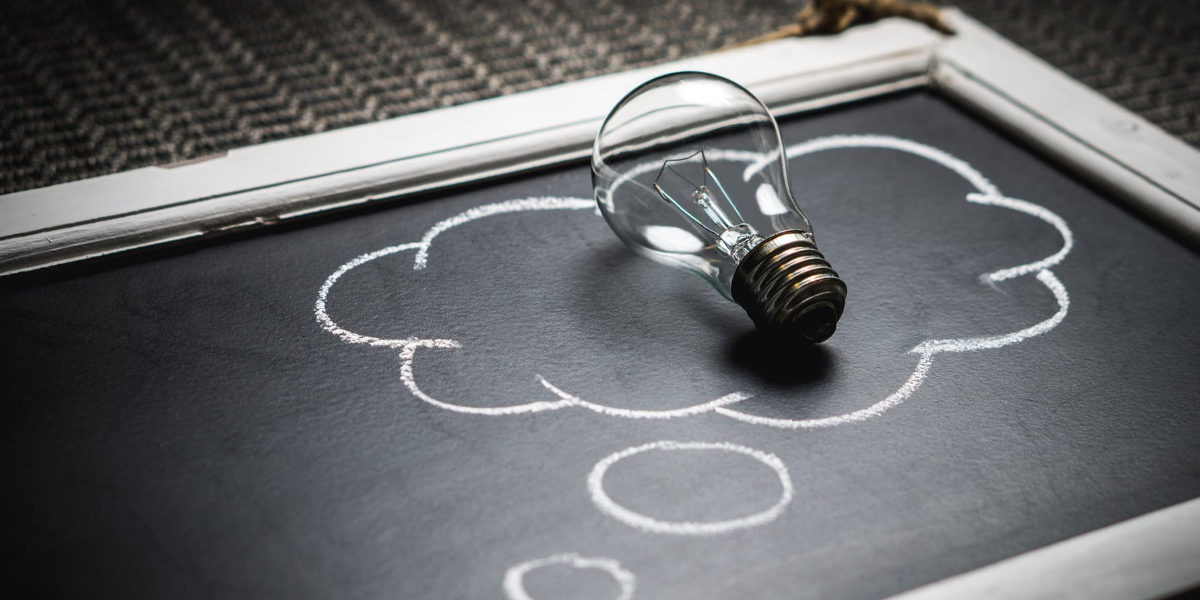



Mistakes are very common when creating a website, but there are ways we can do to avoid these common mistakes. Avoiding these common mistakes will surely help us save a lot of time, money and energy in the long run. Thank you for making us aware about the common wordpress mistakes to avoid. Keep posting!
This is amazing for me. I learn something new from this article. Thanks for share with us.
The post is interesting. The content lets you know about the most common WordPress mistakes to keep away from. WordPress is one of the most excellent choices if you are planning to create a website. WordPress presents a broad array of chances for bloggers, freelancers, small or large scale businesses, and online shops. The article helps you understand the 17 most common WordPress mistakes to avoid.
I always make these mistakes that you mention but now i understand what i usually do i will correct my error thanks
WordPress offers a range of special plugins for this purpose. Don’t keep your data on the same server as your site. In case of an accident, you won’t be able to use your back-up.
Want to remake my wordpress site and will book mark this. Thanks.
Amazing information and really relevant. thanks for share it.
Thanks for sharing this useful information.
This is the first mistake I have done “Updating the site without a back-up” while updating plugins.
Great share. We’ve spent a lot of time Installing too many plugins. The website was slow and also didn’t see any progress on SEO.
Wow, cool post. I’d like to write like this too – taking time and real hard work to make a great article… but I put things off too much and never seem to get started. Thanks though
Thanks for sharing about the WordPress mistake. Really this article is very informative.
nice
Your site fits only to you, and you may do whatsoever you poverty with it. But often altering the theme may have a bad influence on your site and make. Too many melodies, as well as too numerous plugins, will sluggish down the presentation of your pages.
hi i am also working on WordPress e-commerce site
Hi!
Nice post
The article “The 17 Most Common WordPress Mistakes to Avoid” on OceanWP’s blog is a valuable resource for WordPress users. It offers essential insights to help beginners and experienced users alike enhance their website-building skills. The article is well-structured, making it easy to follow and digest. It covers a wide range of common mistakes, from SEO blunders to security pitfalls, providing practical tips to steer clear of them. The inclusion of real-world examples and solutions adds credibility and practicality to the advice. Overall, this article is a must-read for anyone looking to improve their WordPress website, and it demonstrates OceanWP’s commitment to empowering its users with knowledge and expertise.